Ready to revolutionize your data journey with Infoveave?
The power of dashboards: benefits, challenges, and best practices
The power of dashboards
Effective data interpretation and actionable insights are vital for any business aiming to stay competitive. Dashboards have become essential tools in this regard, offering a streamlined way to transform complex datasets into clear visual representations. They serve as a central hub for data analysis, providing real-time snapshots of key metrics and trends. In this blog, we’ll explore the benefits and challenges of dashboards, share best practices for their use, and introduce Infoveave’s Infoboards—an innovative solution designed to enhance data-driven decision-making.
Benefits of dashboards
Centralized data visualization
One of the primary benefits of dashboards is their ability to consolidate data from multiple sources into a single, unified view. This centralized visualization makes it easier for users to see the big picture and quickly analyze data without needing to navigate through numerous reports or systems. By having all relevant data in one place, decision-makers can spot trends, identify anomalies, and gain insights that would be difficult to discern from raw data.
Real-time updates
In fast-paced business environments, having access to real-time data is crucial. Dashboards can integrate with various data sources and update automatically, providing users with the most current information available. This real-time capability is especially valuable for monitoring performance metrics, tracking progress, and responding swiftly to emerging issues or opportunities.
Enhanced decision-making
Visual representations of data, such as charts, graphs, and heatmaps, help users quickly grasp complex information and identify patterns and trends. This visual approach to data presentation aids in faster and more accurate decision-making. By making data more accessible and understandable, dashboards empower users to make data-driven decisions that can significantly impact business outcomes.
Increased efficiency
Dashboards streamline the process of data retrieval and analysis, reducing the time and effort required to gather and interpret information. This increased efficiency allows users to focus more on strategic initiatives and less on data management. Additionally, automated data updates and visualization tools reduce the need for manual reporting, freeing up valuable time for other critical tasks.
Improved collaboration
Dashboards can serve as a central point of reference for teams, facilitating better communication and collaboration. When everyone has access to the same up-to-date information, it’s easier to align on goals, track progress, and work together toward common objectives. This shared visibility helps break down silos and ensures that all team members are on the same page.
Challenges of dashboards
Data overload
While dashboards are designed to simplify data analysis, they can sometimes become overwhelming if too much information is displayed. This data overload can make it difficult for users to extract actionable insights and can lead to decision fatigue. It’s essential to strike a balance between providing comprehensive data and maintaining clarity and focus.
Data quality issues
The effectiveness of a dashboard depends heavily on the quality of the data it displays. Inaccurate, outdated, or incomplete data can lead to misguided decisions and erode trust in the dashboard. Ensuring data accuracy and consistency is crucial for maintaining the integrity and reliability of the insights provided.
Complexity in design
Designing an effective dashboard that meets user needs while maintaining simplicity can be challenging. The layout, color scheme, and choice of visual elements all play a role in how easily users can interpret the data. A poorly designed dashboard can lead to confusion and hinder its overall effectiveness.
Integration with multiple data sources
Combining data from various sources into a single dashboard can be technically complex and time-consuming. Ensuring that all data sources are accurately integrated and that the data is properly synchronized is critical for providing a comprehensive and reliable view.
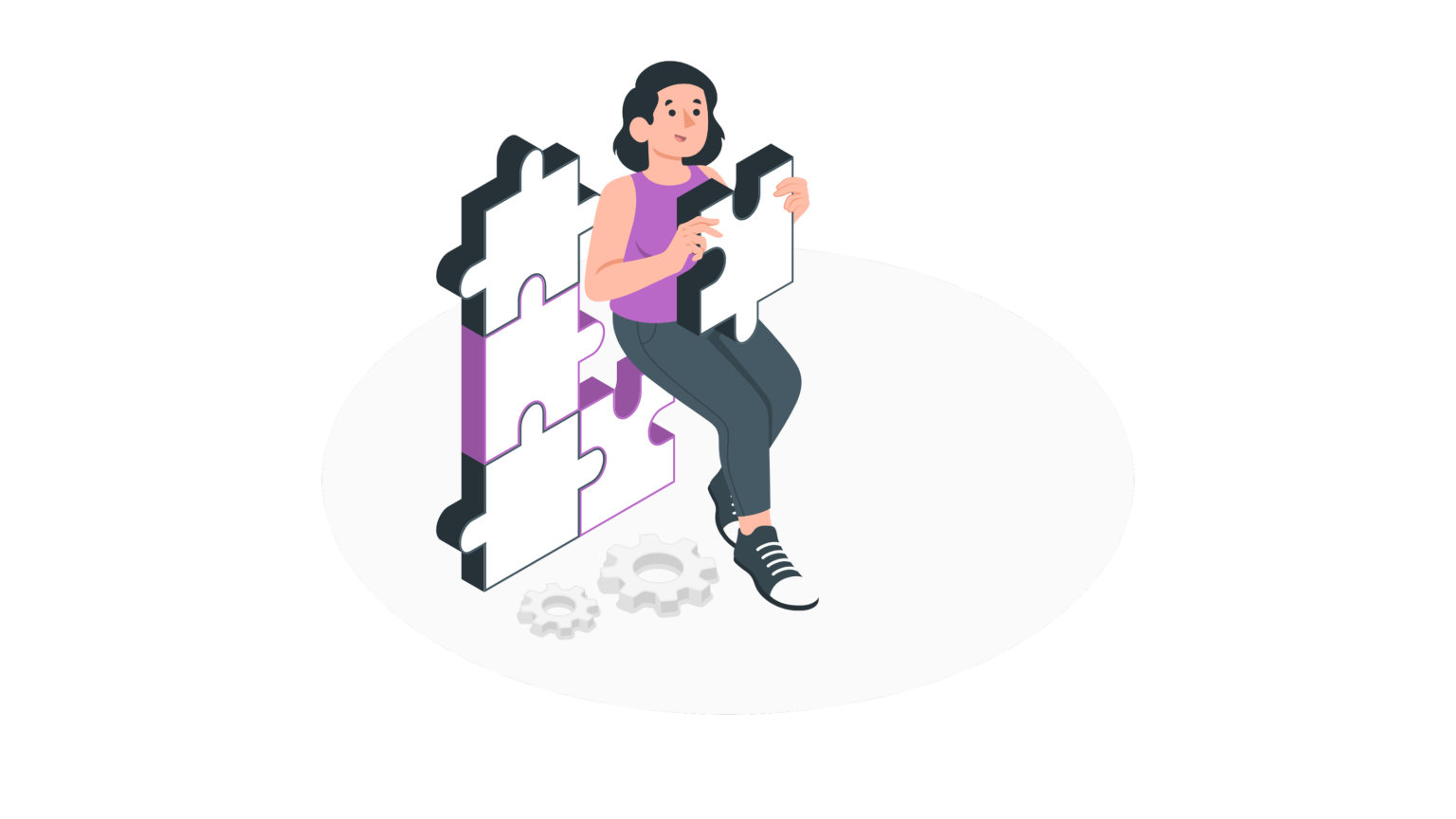
Best practices for effective dashboards
Keep It Simple
Simplicity is key when it comes to dashboard design. A clean and straightforward design helps prevent user confusion and ensures easy interpretation of data. Focus on displaying the most critical metrics and avoid clutter by minimizing unnecessary elements. Use clear labels, concise descriptions, and intuitive navigation to enhance user experience.
Maintain consistency
Consistency in design elements such as styles, colors, and layouts create a cohesive and professional appearance. This uniformity helps users quickly familiarize themselves with the dashboard and reduces the learning curve. Consistent use of fonts, colors, and graphical elements also aids in reinforcing brand identity.
Prioritize important information
Highlight critical metrics prominently and use visual hierarchy to guide users’ attention to the most important data points. Arrange information in a logical order, with the most relevant data at the top or center of the dashboard. Use size, color, and positioning to emphasize key insights and ensure that users can quickly grasp the most critical information.
Regularly update content
Dashboards should reflect the most current data and business needs. Regularly update the data and design to ensure that the dashboard remains relevant and useful. Solicit feedback from users to identify areas for improvement and make adjustments as needed. Continuous refinement helps maintain the dashboard’s effectiveness and ensures that it evolves with changing requirements.
Introducing Infoveave’s designer dashboard
Infoboards are designer dashboards offered by Infoveave that helps you create canva-styled dashboards, changing the way you approach. Bring your data to life with Infoboards.
Steps to create your first infoboard
Creating an infoboard involves several key steps that ensure it meets the specific needs of users while providing valuable insights. Here’s how to get started:
Define your audience and purpose
Understand who will use the infoboard and what information they need. Tailoring the design to meet user requirements is crucial for effectiveness. Consider the specific goals and objectives of the users and design the Infoboard to address those needs.
Choose the right layout
Select a layout that enhances readability and visual appeal. A 16:9 aspect ratio is often recommended for optimal display. Ensure that the layout is intuitive and that users can easily navigate through the various sections of the Infoboard.
Select a Color scheme
The background color should align with the Infoboard’s purpose and the preferences of its users. Consistent color usage helps in maintaining clarity and focus. Choose a color palette that enhances readability and provides a visually pleasing experience.
Add data sources
Infoveave supports a variety of data sources, including CSV, JSON, XML, Excel (XLSX), and NoSQL databases like MongoDB. Ensure data accuracy, import it into Infoveave, and verify its integrity. Proper data integration and validation are critical for the reliability of the Infoboard.
Customize widgets
Widgets are the building blocks of an infoboard. Choose from charts, tables, and gauges, and customize them with complementary colors and descriptive names to enhance clarity and user experience. Ensure that each widget serves a specific purpose and adds value to the overall Infoboard.
Incorporate interactive features
Adding interactivity through filters and drill-down options allows users to explore data in greater depth, making the Infoboard more engaging and user-friendly. Interactive features enable users to customize their view and focus on the information that is most relevant to them.
Test and iterate
After creating the infoboard, gather feedback from users to identify areas for improvement. Regular updates and maintenance are essential to ensure the Infoboard remains relevant and effective. Continuously refine the design and functionality based on user feedback and changing business needs.
By harnessing the power of Infoveave’s infoboards, businesses can revolutionize their data visualization and analysis processes. Infoboards not only provide a visually appealing and highly customizable interface but also deliver actionable insights that drive informed decision-making. Embrace these best practices to create Infoboards that not only look great but also empower your organization to make strategic decisions and achieve growth. Start your journey with Infoboards today and unlock the full potential of your data!